

- #KALI LINUX HOW TO USE WORDLIST INSTALL#
- #KALI LINUX HOW TO USE WORDLIST UPDATE#
- #KALI LINUX HOW TO USE WORDLIST SOFTWARE#
Hydra tool is totally based on Debian Linux and to run hydra in your local machine, type. Let's go through some of the wordlists from the huge arsenal of wordlists.
#KALI LINUX HOW TO USE WORDLIST SOFTWARE#
As you guess, this software can also be used maliciously. It is used to generate custom keywords based on wordlists. Download the VirtualBox setup file from the resulting webpage based on your operating system. sort wordlist.txt | uniq -u > cleaned_wordlist.txt Conclusion. Configure Dymerge in Kali Linux: Step 1: First, open up the terminal in your Kali Linux machine and download/clone the tool from Github from the link given below. For the first list, start with something small, like the one below. So you are right in thinking that word lists are involved in password cracking, however it's not brute force. Wordlists included with Kali are in /usr/share/wordlists. It is used to identify domain information and more.
#KALI LINUX HOW TO USE WORDLIST INSTALL#
How to install: sudo apt install wordlists. Just sudo apt-get install kali-linux-defaults? The volume argument allows the Amass graph database to persist between executions and output files to be accessed on the host system. Have you tried running the following commands? Although a little bit boring, it can play a major role in the success of the pentest. Happy Reading the Article How to create a text file using Kali Linux command May you find what you are looking for. I have been able to download wordlists onto the pi's and I can extract and unzip.
#KALI LINUX HOW TO USE WORDLIST UPDATE#
1) Add Kali repositories & Update 2) View Categories 3) Install classicmenu indicator 4) Install Kali menu 5) Help kat > 1. HowToHack is a Zempirian community designed to help those on their journey from neophyte to veteran in the world of underground skillsets. It basically merges many wordlists to make a powerful wordlist. Crunch is already installed and ready to go on Kali, so you can just run it.
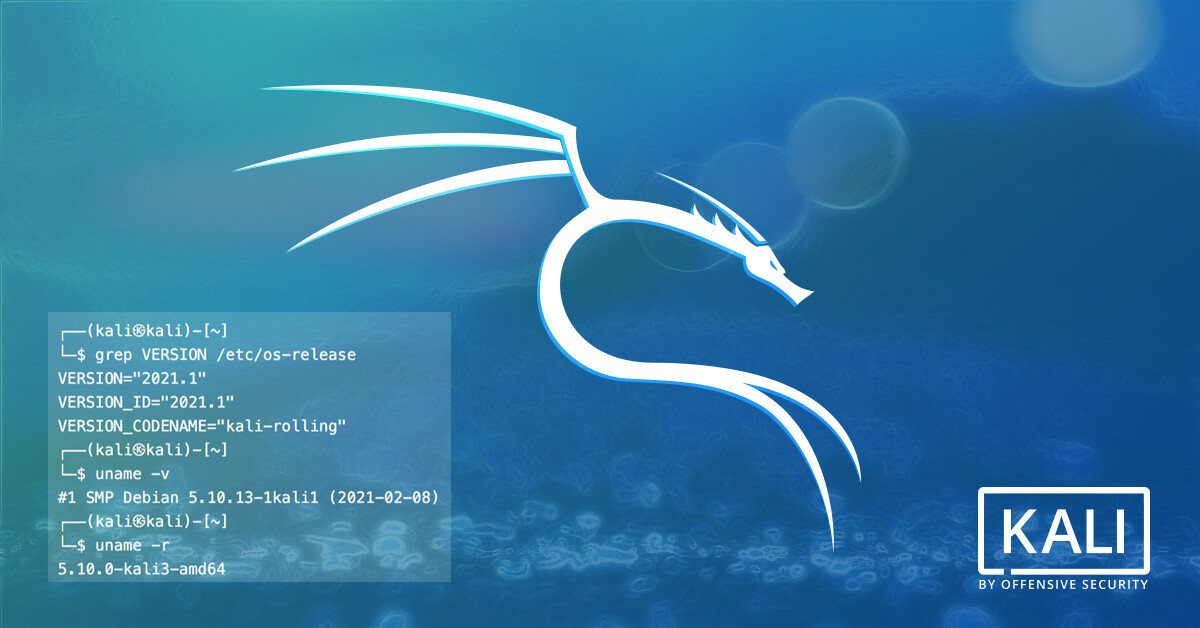
In Kali Linux, the path to the configuration file is /etc/cupp.cfg. So anyone updating Kali, will run into problems when doing brute force attacks. Gobuster is a tool used to brute-force URIs including directories and files as well as DNS subdomains. Press Ctrl+T to directly open the Kali Linux terminal.

Step 2: Select LM as format in the options tab. Then, below command is to install above downloaded apt repository, sudo dpkg -i mysql-apt-config_0.8.15-1_all.deb. Try to have the experiment of this powerful tool to generate a custom wordlist and enjoy the powerful targeted attack vector. In the latest version of the Blackarch Linux it has been added to /usr/share/wordlists/ directory.
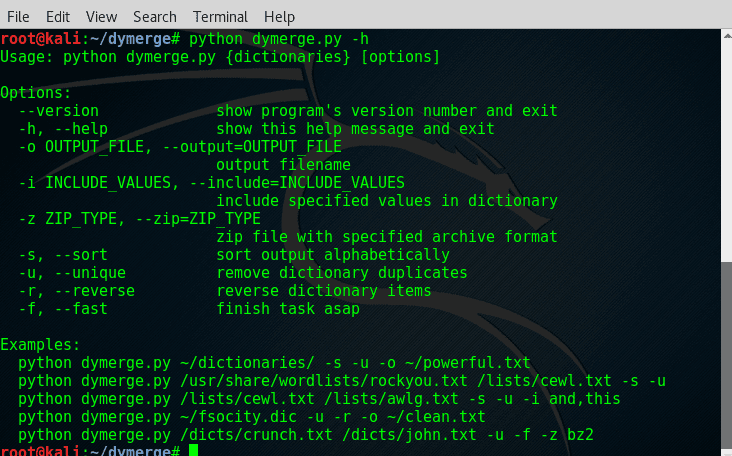
where (6) is the shorted length of password (8) represents the largest length of the. sqlmap is an open-source penetration tool that automates the process of detecting and exploiting SQL injection flaws and taking over database servers. I have rockyou.txt in my root folder but I have no idea if wifite or any other program will be able to use them in this format, or do I need to instruct a program of the location in order for it to be used? As you can see, the official Kali image is available we will use the following command to pull and run it in our Docker: docker pull kalilinux/kali-linux-docker docker run -t -i kalilinux/kali-linux-docker. Posting the command here for my own personal gain in the future. We now have our hash ready to be cracked.


 0 kommentar(er)
0 kommentar(er)
